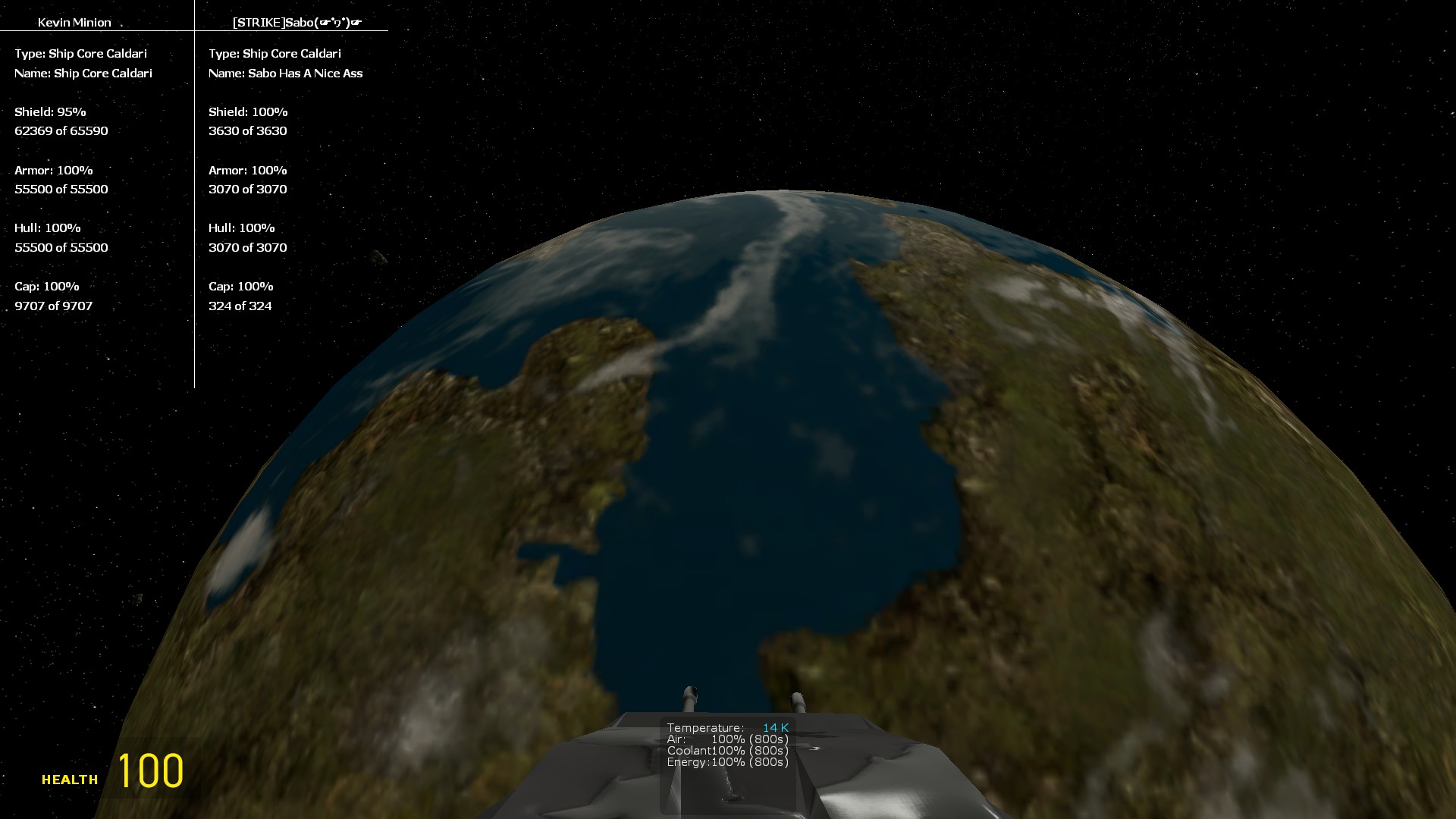22
« on: September 21, 2015, 09:02:36 pm »
Well, it wasn't what ZE1K was looking for, but maybe someone else can use it...
This e2 should work for you as long as your target finder is set to find ship_core*
SHIPCORE gets wired to your target finder entity output
EGP[wirelink] gets wired to the wire EGPv3 element (Screen, HUD, Emitter)
@name SC2_Core_Stats
@inputs SHIPCORE:entity EGP:wirelink
@outputs
@persist
@trigger all
if (first()) {
EGP:egpResolution(vec2(0,0), vec2(500,500))
K=200
EGP:egpText(K,SHIPCORE:owner():name(),vec2(50,20))
function clearCoreInfo() {
for(K=200,215,1) {
EGP:egpRemove(K)
}
}
function getCoreInfo(CORE:entity) {
K=201
X=20
Y=60
if(CORE:isValid()) {
if(SHIPCORE:type():find("ship_core")) {
EGP:egpText(K, "Owner: " + CORE:owner():name(),vec2(X,Y))
K++
EGP:egpText(K, "Type: " + CORE:getCoreType(),vec2(X,Y+20))
K++
EGP:egpText(K, "Name: " + CORE:getCoreName(),vec2(X,Y+40))
K++
EGP:egpText(K, "Shield: " + floor(CORE:getCoreShield()*100/CORE:getCoreMaxShield())+"%", vec2(X,Y+75))
K++
EGP:egpText(K, floor(CORE:getCoreShield()) + " of " + floor(CORE:getCoreMaxShield()) ,vec2(X,Y+100))
K++
EGP:egpText(K, "Armor: " + floor(CORE:getCoreArmor() *100/CORE:getCoreMaxArmor() )+"%",vec2(X,Y+150))
K++
EGP:egpText(K, floor(CORE:getCoreArmor()) + " of " + floor(CORE:getCoreMaxArmor()) ,vec2(X,Y+175))
K++
EGP:egpText(K, "Hull: " + floor(CORE:getCoreHull() *100/CORE:getCoreMaxHull() )+"%",vec2(X,Y+225))
K++
EGP:egpText(K, floor(CORE:getCoreHull()) + " of " + floor(CORE:getCoreMaxHull()) ,vec2(X,Y+250))
K++
EGP:egpText(K, "Cap: " + floor(CORE:getCoreCap() *100/CORE:getCoreMaxCap() )+"%",vec2(X,Y+300))
K++
EGP:egpText(K, floor(CORE:getCoreCap()) + " of " + floor(CORE:getCoreMaxCap()) ,vec2(X,Y+325))
} else {
clearCoreInfo()
EGP:egpText(K,"Entity wired to SHIPCORE is not a ship_core entity", vec2(X,Y))
}
} else {
clearCoreInfo()
EGP:egpText(K,"Entity wired to SHIPCORE is not a valid entity", vec2(X,Y))
}
}
}
interval(500)
getCoreInfo(SHIPCORE)